Rancher–First Application
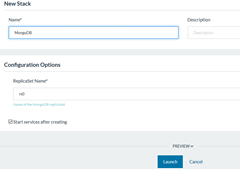
 Lets deploy the first application on our Rancher Environment that we created in the first post. We will be deploying let’s Chat application; its an open source Slack clone built using NodeJS and MongoDB. There exists an official let’s Chat Docker Container so we have a quick clean start.
Lets deploy the first application on our Rancher Environment that we created in the first post. We will be deploying let’s Chat application; its an open source Slack clone built using NodeJS and MongoDB. There exists an official let’s Chat Docker Container so we have a quick clean start.
docker-compose
When using Docker for some real world application often multiple Containers are required and to build and run them along with their Dockerfiles we need the scripts for building and running them; as realized in Dockerizing Mongo and Express. This becomes hassle and Docker has docker-compose utility that solves exactly this. We can create a “Compose file” (docker-compose.yml file) which is a YAML file; a human readable data serialization format; we configure the application services and its requirements in this file and then using the tool we can create and start all the services using this “compose file”. We define the container environment in a Dockerfile and how they relate to each other and run together in the compose file and then using the docker-compose we can build / run / stop etc them in the single go together.
Dockerfile
Docker can build images automatically by reading the instructions from a Dockerfile. Its a text file that contains the commands how to assemble the required image. This can be used as a replacement of manually creating an image from scratch installing required software etc and then exporting and loading it someplace else; the technique we discussed in the first Docker post here. We can simply handover the Dockerfile instead. Lets create a Node Container using the Dockerfile for that simple Hello World thing! Create a Dockerfile; and punch in the following
Staging Node Application on Raspberry Pi
To make things interesting; lets test our Node application on Raspberry Pi running Raspbian. Raspbian; just like Ubuntu; is based on Debian, so the learnings we did in first part can be applied. Raspberry Pi is interesting due to its low cost, credit card sized and Raspbian OS, it can provide PC like computing in the field or workplace needing very little power and this enables lots of new interesting possibilities. PS Raspbian OS is one option; we can try/use other OSes on this little thing!
Dockerizing Mongo and Express
Now that we are familiar with the Docker and how it helps us in high isolation and compartmentalization; lets expand and try out deploying some real world application. I will be using the application that we built for MongoDB and Mongoose; its an Express JS / MongoDB application and we will try deploying it across two Docker containers; one for MongoDB and the other for Express in spirit of Microservice Architecture. As per wikipedia; Microservices are a more concrete and modern interpretation of service-oriented architectures (SOA) used to build distributed software systems. Like in SOA, services in a microservice architecture are processes that communicate with each other over the network in order to fulfill a goal. Also, like in SOA, these services use technology agnostic protocols. Using separate Container for each microservice; we get fine control and can monitor and distribute components of our application at each microservice level.
